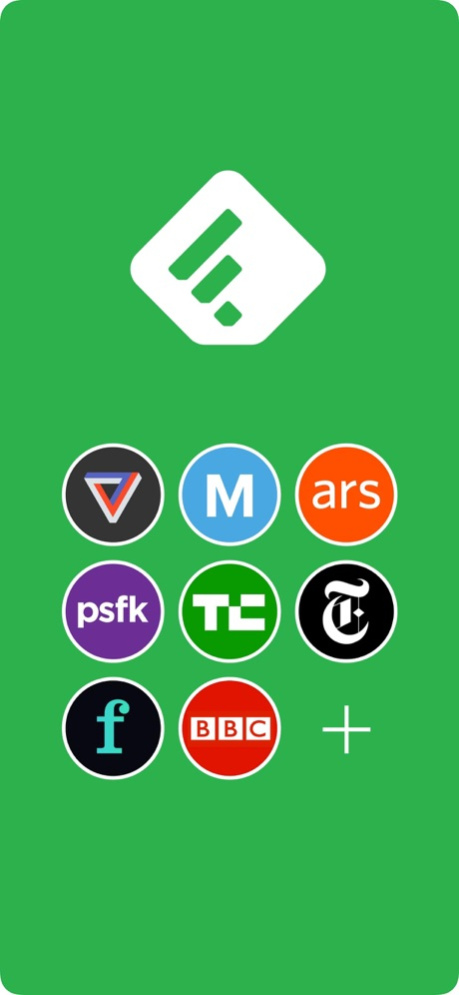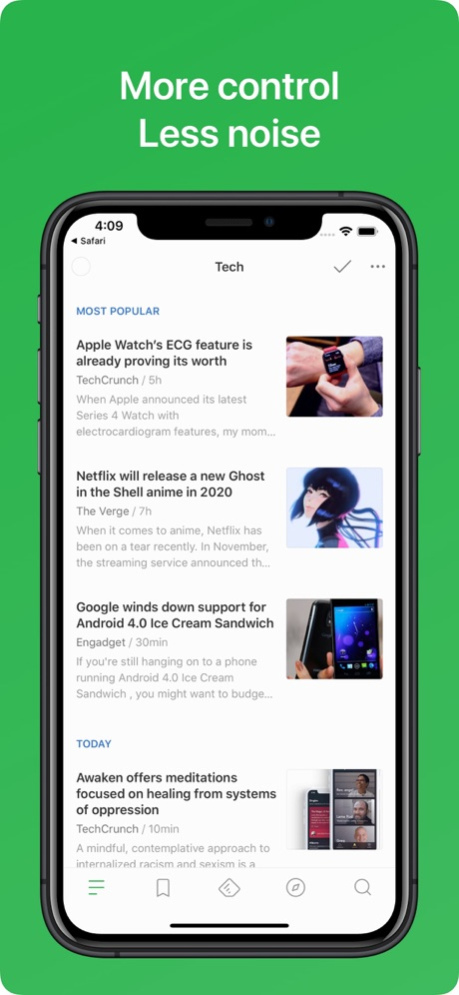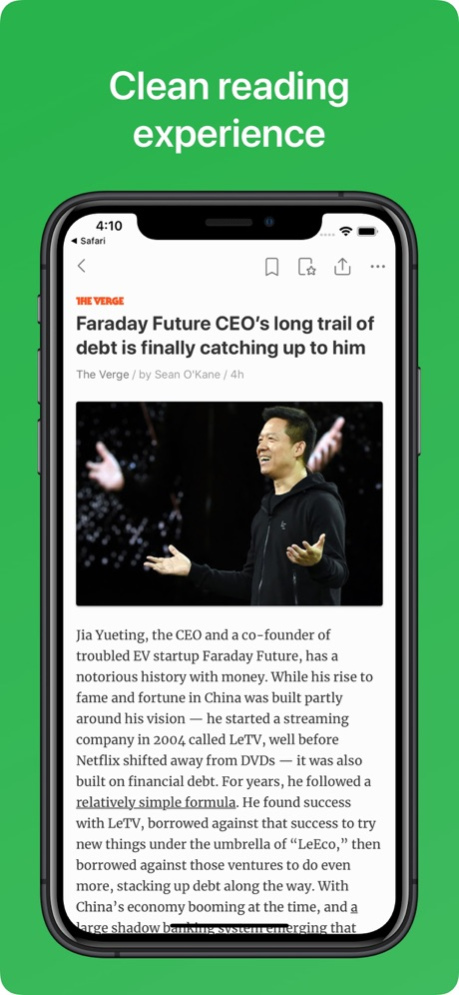Feedly - Smart News Reader 90.0.10
Free Version
Publisher Description
Goodbye information overload.
Keep up with the topic and trends you care about, without the overwhelm.
Feedly offers you the cure to information in three easy steps:
1/ Find and organize the right sources in one place: leading newspapers, trade publications, influential bloggers, Youtube channels, RSS feeds, Twitter feeds, research journals. Feedly lets you harness the full power of the web.
2/ Train Leo to filter out the noise. Leo is your AI research assistant. You are in control of the priorities. Ask Leo to read your feeds and prioritize the topics, events, and trends that matter to your. Leo is an enormous time saver
3/ Share insights with your team. Organize, curate, and share the industry insights your team needs to accelerate research, marketing, and sales.
With Feedly and RSS, you can organize in one place industry publications, expert blogs, news sites, youtube channels, twitter feeds, podcasts, and even Google News keyword alerts.
Feedly is connected to 40 million sources across 2,000 topics, and fifty industries - processing 100 millions articles every day.
With Feedly shared boards, you can feed everyone in your organization with the insight they need to make smarter decisions.
You can also curate and share interesting ideas and perspectives and grow your brand on social media.
With the Feedly Pro in-app purchase, you can boost your account and unlock some additional features to track keyword, brands and companies, spot new emerging trends, search in your Feedly for specific articles and more easily share and shine.
The Feedly Pro subscription offers useful integrations with Facebook, Twitter, Evernote, Buffer, OneNote, Pinterest, LinkedIn, IFTTT, and Zapier so that you can easily share stories with your networks and teammates.
Feedly is trusted by 15 million smart readers and thousands of organizations.
Feedly means privacy by default. Feedly is a secured space where you can privately organize and research the topics and trends that matter to you. We believe that customers should own and control all their personal information. Being funded by our community means that you are the customer and we are not trying to create a toxic feed that mines your attention. Learn more via our terms of use: https://feedly.com/i/legal/terms
We deliver a fast and clean reading experience on both your iPhone, iPad and Web browser. We spent a lot of time making sure Feedly is the best free RSS reader available on the iPhone and the iPad.
The best way to start is to search for a blog, magazine or newspaper you like to read and add it to your Feedly.
If you are looking for inspiration, you can select the discover tab and browse some of our popular topics. We help you discover the best blogs for tech, business, food, marketing, entrepreneurship, design, baking, photography and more.
Our mission is to deliver in one place all the knowledge and inspiration you need to keep ahead.
Happy reading!
Terms of use: https://feedly.com/i/legal/terms
Privacy by default: https://feedly.com/i/legal/privacy
Mar 22, 2024
Version 90.0.10
Miscellaneous bug fixes and improvements
About Feedly - Smart News Reader
Feedly - Smart News Reader is a free app for iOS published in the Newsgroup Clients list of apps, part of Communications.
The company that develops Feedly - Smart News Reader is Feedly Inc.. The latest version released by its developer is 90.0.10. This app was rated by 2 users of our site and has an average rating of 2.5.
To install Feedly - Smart News Reader on your iOS device, just click the green Continue To App button above to start the installation process. The app is listed on our website since 2024-03-22 and was downloaded 4 times. We have already checked if the download link is safe, however for your own protection we recommend that you scan the downloaded app with your antivirus. Your antivirus may detect the Feedly - Smart News Reader as malware if the download link is broken.
How to install Feedly - Smart News Reader on your iOS device:
- Click on the Continue To App button on our website. This will redirect you to the App Store.
- Once the Feedly - Smart News Reader is shown in the iTunes listing of your iOS device, you can start its download and installation. Tap on the GET button to the right of the app to start downloading it.
- If you are not logged-in the iOS appstore app, you'll be prompted for your your Apple ID and/or password.
- After Feedly - Smart News Reader is downloaded, you'll see an INSTALL button to the right. Tap on it to start the actual installation of the iOS app.
- Once installation is finished you can tap on the OPEN button to start it. Its icon will also be added to your device home screen.